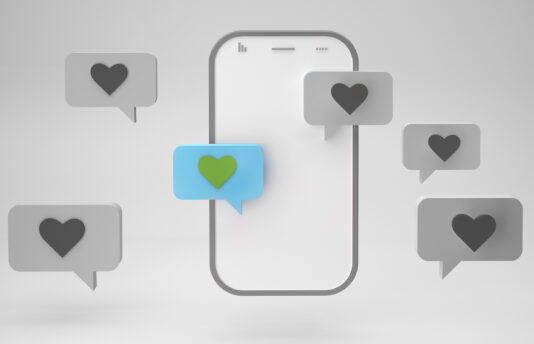YouTube is becoming an increasingly important platform for your marketing, but the benefits of a presence on the platform go far beyond the site itself. Users are beginning to regard the video platform as a visual search engine, using it to solve everyday problems and answer curious questions. And thanks to YouTube being integrated with Google, the SEO benefits can’t be ignored, either.
But producing videos, especially enough to have an active channel, can seem like a huge hurdle, especially when you have a lot on your plate. So how do you get a channel up and running and keep it that way without the huge investment of video equipment and post-production costs?
1. Record and Edit on Your Phone
Using your phone to make high-end YouTube videos sounds like an impossibility—until you realize how many people are already doing just that. In a world where content is king and video is queen, creators have desperately looked for ways to lower the barrier to entry into the space, resulting in a lush landscape of video tools that you can snag for free off any app store.
The first step to video production on your phone is finding your ideal recording setup. While you can use just the standard phone camera, apps such as ProMovie Recorder, VlogEasy and Emulsio provide great support while recording, offering quality and framerate options, sound clean-up and stabilization right from your phone to make sure your footage is clean and attractive from the start.
Once you have your raw footage and it’s looking clean and smooth, a variety of phone editors can help you craft it into a more polished video. Apps such as Splice, Vixer and InShot can crop, edit, add text and music, create professional-looking transitions between shots and even publish your video straight to YouTube when you’re finished. If you have photos or images you’d like to use, these editors can seamlessly weave them into your video alongside or on top of your footage, allowing you to mix it up and build out your video more if your footage choices are limited.
2. Consider if You Need Footage at All
It may seem a little blasphemous to not use video on a video site, but many successful YouTubers can make compelling content while narrating over images or kinetic text instead of live footage, such as a talking head. Apps like Adobe Spark and Hype-Type can help you create a presentation-like video that focuses on moving text and images, preferably supported by a compelling voiceover that helps to tell the story your video wants to convey. While not always quite as impactful as authentic footage, kinetic text and image videos are a great low-effort way to get your start and get comfortable with video creation before you start shooting, and the aforementioned Adobe Spark provides a large selection of templates to help guide you through the process to help you start thinking like a video editor
3. Let a Web-Based Video Editor Do the Lifting for You to Start
Stock video libraries and video platforms alike are trying to make video creation more accessible to those without hardware, software or even any video experience. If you want to try your hand at video content without any recording (video or sound) whatsoever, check out tools like Storyblocks’ Maker or Vimeo Create. These web-based video editors provide templates, stock footage and music and professional-level text and transition effects to make your videos look slick and polished without any assets needed from your end.
The flipside of this is that using silent stock without much brand personalization from you can mean your videos may come out a little generic, but it’s still a great way to get your feet wet and get used to the process and find what works with your audience. Just make sure whatever copy you put in the video is snappy and enticing—without authentic footage or voiceover, you may have a hard time hooking and keeping an audience, so your text will need to do some heavy lifting!
No matter what part of the process you’re at, YouTube needs to be part of your media plan moving forward. Even if it’s not perfect, take the first step into video and just start creating so you can find your video groove; then, use your experience to ramp up to the sort of videos that will help you build a loyal audience who will ultimately convert!