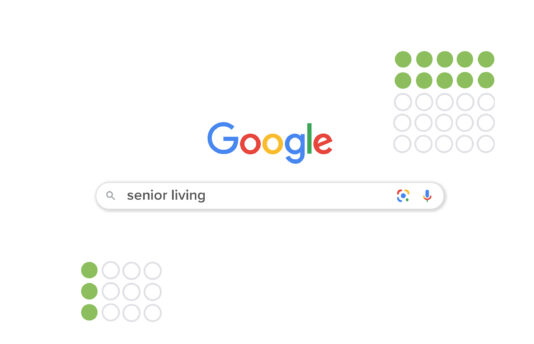Choosing a retirement community can be overwhelming, especially when there are thousands to choose from. As more seniors turn to the Internet to start their search, it’s essential for your brand to stand out online. In fact, 75% of seniors begin their search online, making a strong online presence crucial. But with so many communities vying for attention, how can you stand out when it comes to how to market your senior living community? One tool that’s often overlooked but can make a significant impact is a Google Business Profile.
What Is a Google Business Profile (GBP)?
If you’re unfamiliar with GBP, it’s a free tool from Google that helps you refine how your business appears on Google properties, including Google Maps, Google Search and Google Shopping.
With GBP, you can connect with potential leads, display ratings, post updates and highlight services in your senior living community.
How a GBP Can Benefit Your Brand
A complete, optimized profile is critical for success in senior living marketing. It helps you control the narrative, as your profile is often the first impression consumers have of your brand. To maximize the benefits of your GBP, it’s crucial to ensure it is fully filled out with accurate and up-to-date information.
A complete GBP will also provide searchers with essential information about your community, which can ultimately:
- Raise awareness of your brand.
- Increase your credibility.
- Improve engagement.
- Boost your local ranking.
- Result in more conversions—which means more residents for you.
What to Include in Your GBP
To ensure your Google Business Profile stands out and attracts prospects, there are certain best practices to follow:
- Make sure your senior living community’s name, address and phone are listed correctly. Set a reminder to check this at least once a quarter in case of unapproved changes.
- In your business description, include helpful information for users, facts about your community and services and your mission statement. Be sure to include keywords.
- Include many images. More photos will make you stand out and attract more prospects. Types of images to use include the following:
- Interiors
- Exteriors
- Staff members
- Residents
- Amenities
- Activities
- Google will also provide specific features to include in your listing, such as amenities, accessibility, highlights and activities that add information and attract seniors to your community.
The Power of GBP on Google Search Results
Your GBP can have a significant impact on your online visibility and ultimately lead to more conversions. Once Google accepts your listing, it can show up in several places on a search engine results page, also known as a SERP, including:
- To the right of the search engine results, for branded and non-branded searches.
- In the Local Pack, which is the prominent section in Google search results that showcases the top-ranking local listings for your location, such as “independent living near me.” There are usually three businesses listed based on relevance, distance and prominence.
- The Local Finder. At the end of the listings above, clicking “More places” will bring you here, which displays many more relevant listings.
- Google Maps, where the display looks similar to the Local Finder results.
On average, a U.S. business is found in 1,035 searches per month through GBP, with 89% coming from discovery searches rather than direct searches. If you haven’t yet claimed and set up your Google Business Profile, visit https://www.google.com/business/ to get started, or contact a search engine marketing agency to help.
How to Engage: Reviews, Q&As and Business Posts
Maintaining a strong Google Business Profile requires paying attention to three key aspects: reviews, Q&As and business posts.
1. Reviews are one of the most valuable elements of a Google Business Profile. Ninety-eight percent of users read them, so you want to ensure your senior community stands out with stellar reviews. They help to build your reputation, differentiate your business and provide feedback that can alert you to issues. Additionally, reviews contribute to social proof, a psychological phenomenon in which people’s behavior is influenced by what others do or buy.
Responding to reviews, both positive and negative, adds transparency and builds consumer trust, leading to more referrals. It’s important to respond quickly and in a human and polite manner, acknowledging concerns and inviting the conversation offline. Consumers may be suspicious if there are no negative reviews, so a mix of positive and negative comments is viewed as more trustworthy.
To encourage reviews, include a Google review link in your sales materials, email, invoices, and social media. In 2022, 65% of consumers left a review in response to a business request. You can get a review link on your GBP page by clicking the “Home” tab and finding the “Get your first review” or “Get more reviews” button. Be sure to turn on notifications for when someone posts on your GBP.
2. Questions & answers are another valuable element of GBP. Answering questions is an effective way to build trust, enhance your reputation and increase your brand’s visibility. A well-maintained Q&A section can save you time and provide helpful information to prospective customers.
You can even proactively ask and answer common questions to provide valuable information to potential residents, much like an FAQ page.
Some examples include:
- Do you take Medicare?
- Do you have a pool?
- Are pets allowed?
- What kinds of activities do you offer?
- What is the entrance fee?
A robust Q&A section will help your brand show up in more searches, save you time answering questions and move customers on their journey by providing helpful information. A comprehensive Q&A section may also provide insights into customers’ interests and help better target them.
3. Business posts are a valuable element of GBP where you can use text, images or videos to showcase events, activities, testimonials, resident spotlights and new programs. These posts will be included on your online business profile, where users can see them on the “Updates” or “Overview” tabs or the “From the Owner” section on search and Maps.
While you can create as many posts as you’d like, only two live posts are visible at any time. To increase click-through rates, you can add an action button to your post, such as “Learn More” or “Call Now.”
Some best practices for GBP posts:
- Include keywords in your posts to increase relevancy for searches.
- Consider testing which button drives users to take a desired action.
- Google gives you 1,500 words for a post, but the text gets cut off at 75–100 characters, so be sure to have the most important information first and include keywords and links to your content.
- Keep images up to date for the community and do not use stock.
Protecting Against Unauthorized Updates
To ensure your business listing on your GBP remains accurate, it’s important to monitor it regularly for any unauthorized changes. Such changes can cause issues with ranking and tracking or may result in erroneous information.
Incorrect information can also lead to lost customers, with studies showing that more than 60% of users say they would stop using a company if there is incorrect information on their profile. So, review any changes and fix incorrect information in your dashboard.
Unauthorized updates can originate from various sources, including:
- Your website: Google may scrape your website and think information needs to be added to your profile. It may also find the information somewhere else, such as your Facebook page, that it believes is more accurate. Common examples include business name, phone number and address. This is why it is essential to make sure your information is the same across all your channels.
- Third-party apps: If you’ve given a third-party app, such as Yext, access to your GBP page, it may be pushing data to your profile. First, check which third-party apps are connected to your GBP and remove any apps’ access to editing, creating or deleting your business listing. Every user who has access to the profile needs to do the same.
- Another owner/manager: You should periodically review the list of authorized users and managers for your account. Some users may have left the company or moved to a different role. Be sure to remove anyone who shouldn’t or no longer needs to have access to your profile. Keeping the list of authorized users small can help prevent unexpected changes to your listing.
- Public users: Public users are allowed to make edits to listings. While Google doesn’t approve all revisions from the public, it may if it’s from a trusted source. You can see if a change was from a public user by looking at the Local Finder. It will show “a user suggested” and the change in orange. Also, check your dashboard for user-suggested edits.
- GBP scams: Finally, be wary of fraudulent ownership requests, a scam that’s been increasing lately. Someone you don’t know requests access to your GBP, so Google sends an email asking if you want to approve it. Google requires a response within three business days, so ignoring, deleting or accidentally approving the request may give the scammer the option to claim the profile themself.
GBP Is Worth the Effort
There’s a lot that goes into setting up your Google Business Profile and monitoring it consistently. A full-service marketing agency with experience with GBP can make the most of your profile and save you time and effort, giving your staff time to work on other senior living marketing initiatives. The money you spend will be repaid with a better reputation, more prestige and, most importantly, new residents.